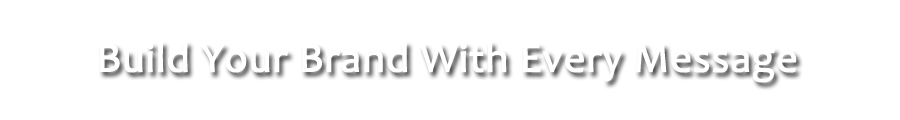
Create Custom Branded Signatures
By using our Brand Signature Technology™ you can create your own custom branded signatures right within the app (FREE).
While most social platforms are designed to broadcast a message on a large scale, IMGR takes a more personal approach, because, what's more personal than an instant message? Texting is fast becoming the communication method of choice, even for business contacts. Our Brand Signature Technology™ helps you build your brand with every message you send!
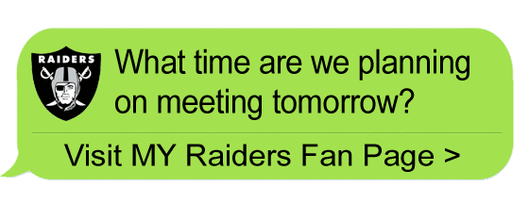
You can create multiple signatures right within the app. Your branded signatures can include an icon (like a company logo), and a live text link. Once they're created, they can be set to automatically rotate within your outgoing messages, or you can select a specific one on fly, just like selecting an emoji. Once they're set up, just start chatting and let IMGR do all the work!
To Create Your Branded Signatures In the IMGR App Go to: Settings > Promo Settings > Create Personal Promo
- Share Your Social Media Posts & Updates (Use Your Twitter Profile Icon).Place your contacts just a tap away from your Twitter feed, new Blog posts or Instagram updates.
- Build Awareness For Your Company Brand (Include Your Company Logo Icon). Build your brand with every message by including your company logo (brandicon). Share new product launches, monthly specials, and upcoming events.
- Show Support For Your Favorite Charity (Include A Charity Brandicon).Share your philanthropic passion.
- Support Your Favorite Sports Team or Alma Mater.Link to Your Fan Page, or Fantasy Football Site.
- Support a Political Candidate.Your Contacts are Just a Tap Away From News or Donating!
- The Possibilities Are Endless...
Once you've set up your signatures, just start chatting, and let IMGR do all the work!!
